Installing the VS Code Extension
Visual Studio Code is a great alternative to using AutoKitteh's CLI tool. The AutoKitteh VS Code extension provides the CLI's core functionality in a more visual way. As with the CLI tool, you can use it with either a local or a remote server.
In VS Code:
- Select "Extensions" in the left navigation panel
- search for "autokitteh" extension
- Click Install
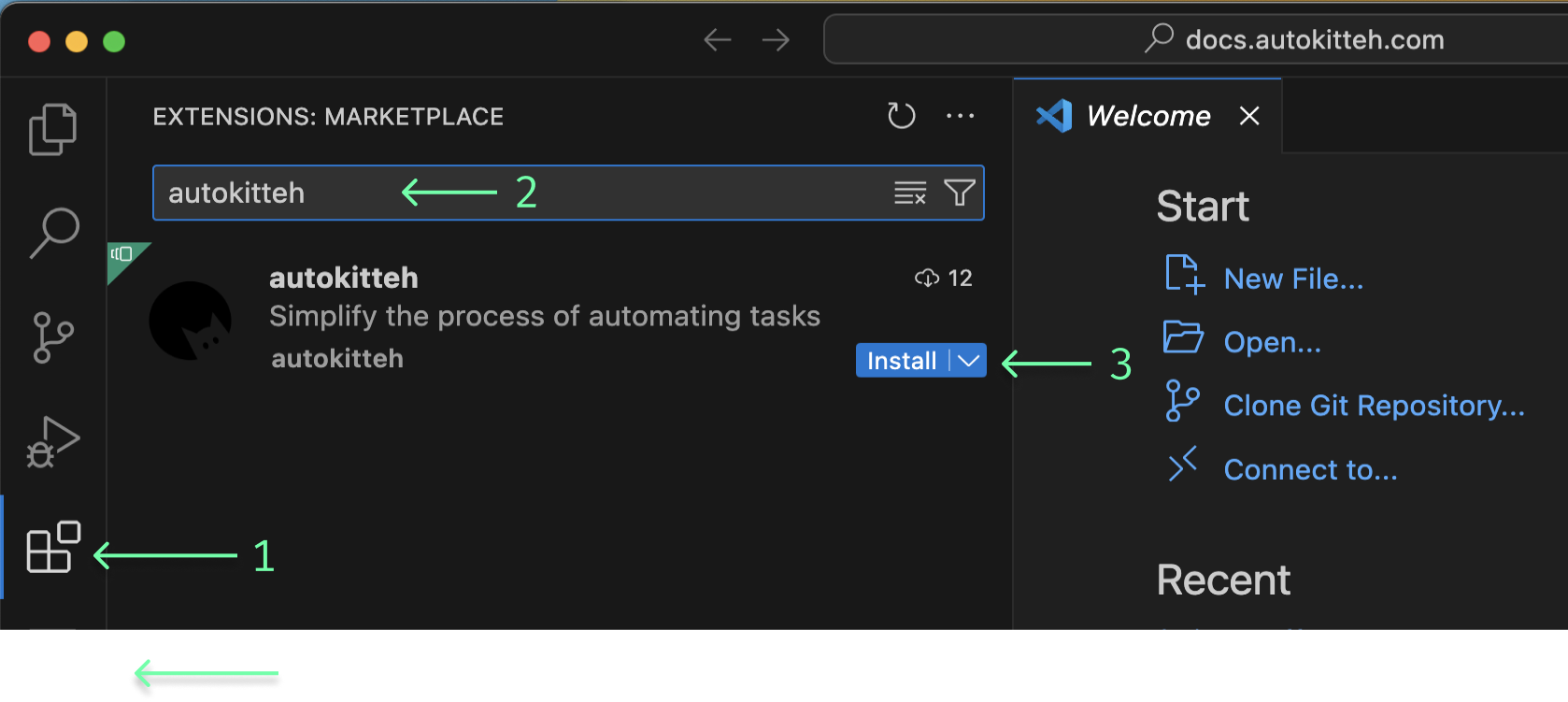
After installation you will see AutoKitteh's icon in the left navigation panel. Clicking on the icon will open the extension in Navigation Bar. Click on project name to open project information.
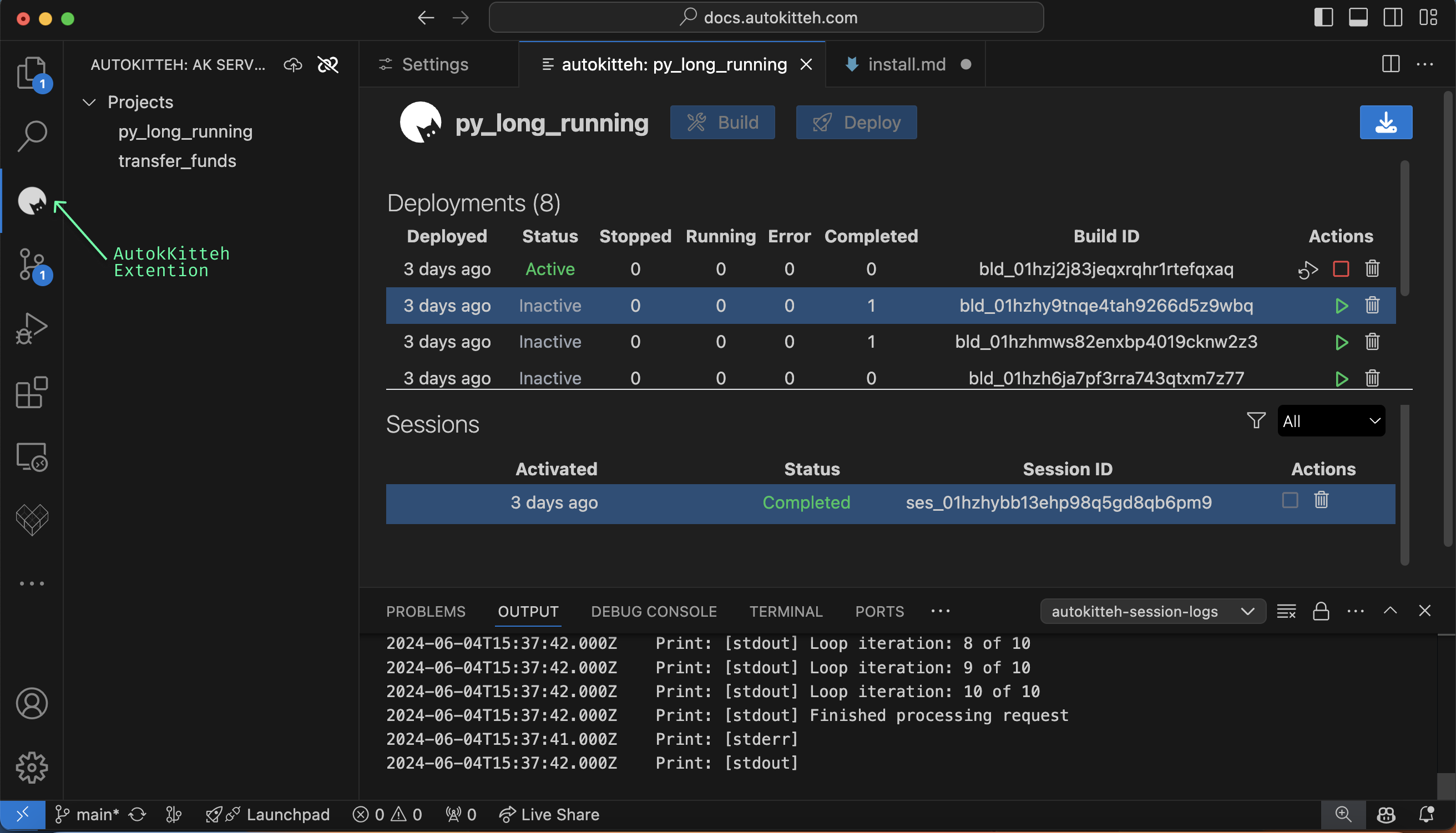
AutoKitteh will ask to install LSP (Language Support Package). It is recommended to approve this download. The LSP provides auto-complete in script code.