Project Deployment
This guide describes the standard process for deploying AutoKitteh projects on a self-hosted server, using the CLI tool.
Prepare the AutoKitteh Server
Follow these instructions to install a self-hosted AutoKitteh server.
Deployment Steps
1. Clone the Repository
git clone https://github.com/autokitteh/kittehub.git
cd kittehub/<project-directory>
2. Start AutoKitteh Server
ak up --mode dev
For additional options, see the start server guide.
3. Deploy the Project
ak deploy --manifest autokitteh.yaml
The deployment will output connection IDs that look like this:
[exec] create_connection "<project>/<connection_name>": con_01j36p9gj6e2nt87p9vap6rbmz created
Save these connection IDs - you'll need them for the next step.
4. Initialize Connections
ak connection init <connection name or ID>
Some connection authentication modes - especially OAuth 2.0 - require set-up at the server level. See our integration-specific guides.
Next Steps
- Verify your connections are properly initialized
- Set/modify any required project variables
- Test your deployment
For project-specific configuration and testing details, refer to the project's
README.md file.
Webhook URLs
You can get the full URL of webhook triggers in the AutoKitteh web UI:
- Go the the project assets page, and then to the triggers tab
- Hover over the webhook trigger's (i) icon
- Click the copy icon next to the webhook URL
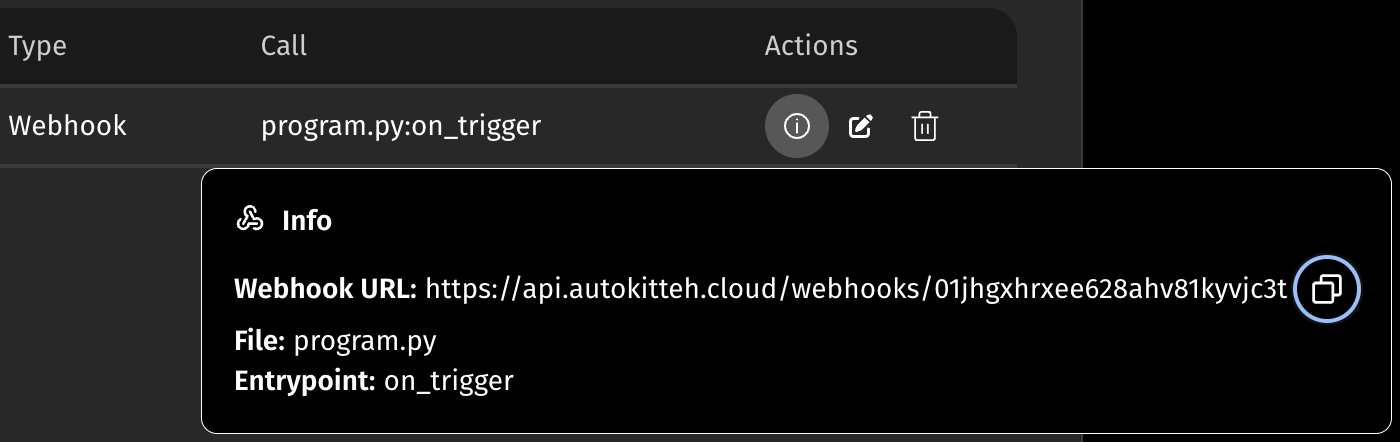
Alternatively, get the URL path from the output of the ak deploy CLI command:
[!!!!] trigger "trigger_name" created, webhook path is "/webhooks/SLUG"
Or run this CLI command to get the webhook trigger's slug:
ak trigger get trigger_name_or_id --project project_name_or_id -J
If you expect the webhook to be used by external services, replace the local
server address (http://localhost:9980) with a public HTTPS address - see the
HTTP Tunneling page for more details.
Of course, keep the URL path suffix (/webhooks/slug) unchanged.
Getting Help
- Join our Discord community
- File issues on GitHub:
- AutoKitteh server: https://github.com/autokitteh/autokitteh/issues
- Kittehub projects: https://github.com/autokitteh/kittehub/issues