Project
A collection of settings:
- A unique name
- Zero or more connections
- Zero or more workflow triggers
- Zero or more execution environments
- Zero or more environment variables
In addition to these settings, each project is also associated with one or more files: source code, and optional assets (e.g. data, images, etc.).
These settings and files define a shared goal, and implement one or more workflows that address it.
Project builds are immutable snapshots of a project's source and compiled files, which are decoupled from its settings.
Project has 3 stages:
- Configuration: aggregation of all the resources required for the project to be executed. A project must have one or more files containing the execution code, assets (such is images, data etc.) and a set of configurations:
- Triggers
- Connections
- Variables (optional)
-
Deployments: A project contains a set of deployments. Only one deployment can be active simultaneously. An active deployment is typically waiting for trigger to start running the code.
-
Execution: a trigger will start the execution on the code at the triggered function. Once activated, a session is starts execution. Sessions contain information about the execution, the trigger, events it might receive and logs and statistics.
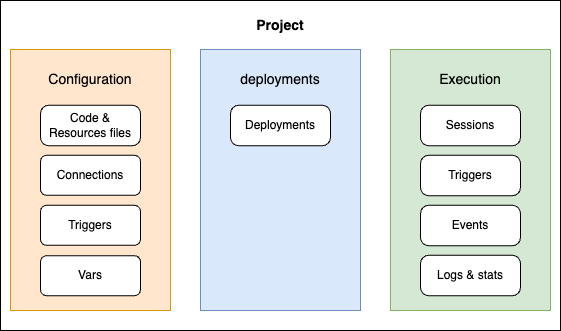
The user can:
- Build a project - creating a deployment from configuration
- Activate / Deactivate a deployment
- Delete deployment
- Delete project